Are you prepared to launch your small business online? Making a website is easier than ever before, and you can do it all by yourself with WordPress, a platform that controls 45% of the web. Anyone from complete web design newbies to seasoned specialists will appreciate its user-friendly interface. Lets take a look at what it takes to design a custom small business WordPress Website
WordPress stands out because of its unparalleled customizability, surpassing its popularity. Building a custom WordPress site from the ground up is a piece of cake. If you want your website to stand out from the crowd, a custom WordPress site is the way to go, however, tutorials might be helpful.
Learn the ins and outs of finding the right WordPress web design for your business, how to get the most out of your custom WordPress site, and the fundamental best practices to use on your site.
Exploring the Essentials of Custom WordPress Website Design
Web designers often turn to HTML as their go-to source for creating unique websites.
Managing an HTML custom website design project can be stressful and time-consuming for those who aren’t technically savvy. In contrast, a custom WordPress design provides a user-friendly content management system (CMS), making it easier to maintain content without technical knowledge.
Wix, Squarespace, and Shopify are just a few of the other CMS options. Nevertheless, WordPress stands out from Wix, Squarespace, and Shopify because of its ease of customization, capacity to scale, and extensive plugin library. Squarespace and Wix are two simple website builders with intuitive drag-and-drop interfaces. They are great for newbies who need their sites up and running quickly. When it comes to online goods sales, Shopify is the way to go for small businesses.
Nevertheless, WordPress outshines these platforms in terms of its customization and scalability. It can be scaled to meet future needs and offers a wide range of plugins and configurable themes. For small websites looking for long-term flexibility, modification, and extension beyond basic functionality, it’s the best solution because of its powerful blogging capabilities, SEO friendliness, and ownership control. Here is a quick rundown of the costs associated with using each of these content management systems for a basic small company website:
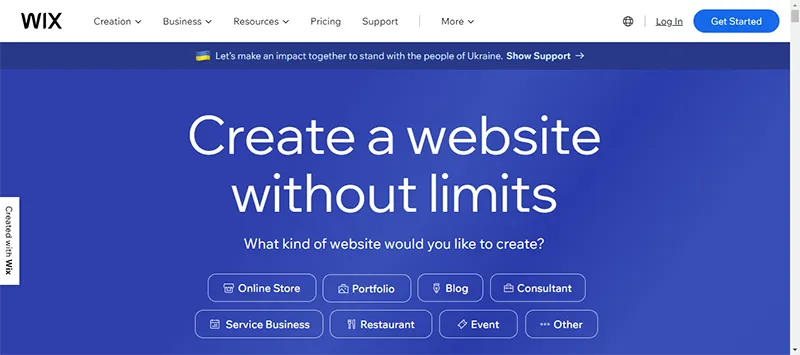
- Wix and Squarespace: Both offer plans ranging from $14 to $35 per month, covering hosting, templates, and basic features. Additional expenses may apply for domain names or advanced features.
- Shopify Geared toward e-commerce, Shopify plans start from $29 to $299 per month. It includes hosting, store features, and transaction fees for online sales.
- WordPress: WordPress.org is free, but you’ll need to pay for hosting (typically $3 to $25 per month) and a domain ($10 to $20 per year). Some premium themes or plugins might incur extra costs.
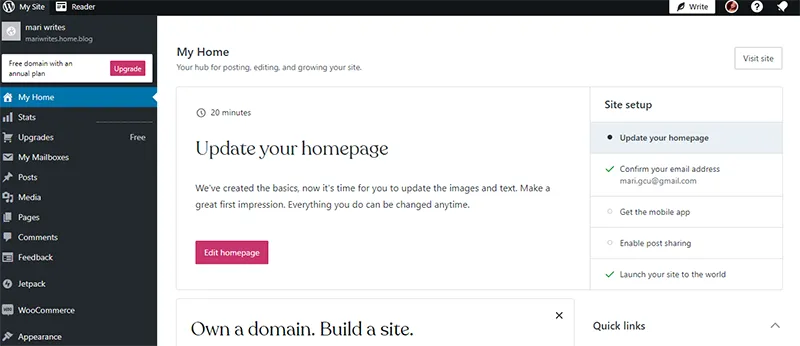
Recommendation: How much will a small WordPress website cost In what range does a basic WordPress website start at? WordPress is the way to go if you’re looking for a flexible, affordable, and expandable platform. For small businesses looking to expand their website in the long run while keeping costs in control, WordPress is the way to go. Wix, Squarespace, and Shopify are simpler options, but WordPress gives more customization, scalability, and ownership.
What do you need to create a custom small business WordPress website
To set up a small business website, you’ll require these key elements:
- Domain Name: Your website’s unique address, like maxtwp.com
- Website Hosting Plan: The home for your site’s files, providing storage and accessibility.
Selecting the Best WordPress Hosting
Making the right choice in WordPress hosting is crucial for an optimal website experience. Here are some things to keep in mind:
1. Performance and Speed: Give preference to hosting companies that have a track record of consistent uptime and quick page loads to enhance user experience.
2. Scalability: make sure your host offers scalable plans so your site can grow with your content and traffic.
3. WordPress Optimization: If you want your WordPress site to run faster and more compatible with your theme, you should search for a host that offers WordPress-specific plans or customizations.
4. Security Measures: Look for hosts that include SSL certificates, frequent backups, and virus protection, among other strong security features.
5. Support for Customers: Look for service providers who have helpful and quick response support teams in case you run into any problems with WordPress.
6. Price and Plans: think about your budget and the features your WordPress site needs when comparing hosting services.
Recommended Hosting Option
As a top WordPress host, we recommend Bluehost. It is the WordPress official recommended hosting provider, and it is a famous global provider.
It might be out of reach for newcomers to pay $14.99/year for a personalized domain and $7.99/month for hosting.
However, Bluehost provides an enticing offer to our customers: a free domain, an SSL certificate, and a 60% discount on hosting, bringing the starting price down to just $2.75 a month. Your WordPress site will get off to a great start with our inexpensive offer.
Guidelines for Selecting a Business Website Domain Name
The success of your website hinges on the domain name you choose. For an informed decision, consider the following:
- Go with the.com extension as it’s easier to remember and more common.
- Use a domain name that accurately describes your company (like stargardening.com).
- To increase local visibility, add a location (e.g., stargardeninghouston.com) if your desired domain is unavailable.
- Make sure it’s short, simple, and easy to spell and say so people can remember it.
Go to Bluehost’s website by opening a new tab in your browser. Find the ‘Get Started Now’ button and click on it. After that, a screen will appear, asking you to choose a plan based on your budget.
The Basic and Plus plans are the most popular choices among users, and small business owners often select them.
WordPress Installation
After you have secured the domain name you choose, the next step is to set up WordPress. Your name, address, and email address will be required pieces of personal information that you must enter during this procedure.
More hosting plans are available for purchase below. We don’t recommend getting these items right away, but you may always add them if you need to. Go ahead and remove these checkboxes. Next, you’ll be prompted to input your payment information in order to complete the purchase.
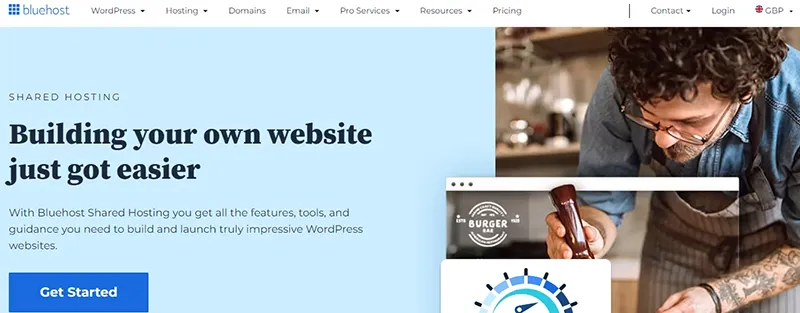
You will receive an email with login details for your web hosting control panel after your payment is finalized. With Bluehost, WordPress is installed automatically, and you can access your site directly from the control panel.
The WordPress admin panel opens when you log in. This is where all of your website administration, configuration tweaking, and content adding needs to be.
Basic Setup and Content Layout for a Custom small Business WordPress Website
After WordPress is installed and activated, the following step is to organize your website’s content. Simple navigation and a consistent layout are two things that small company websites should have.
The WordPress dashboard has an Add New page button that you can use to make a new page.
Create a brand-new page
For now, don’t stress over the text, photos, and content. All that’s needed is a title, some text, along with a few images. If further information is required, you can always modify these pages and add it.
The following are examples of typical web pages used by small businesses.
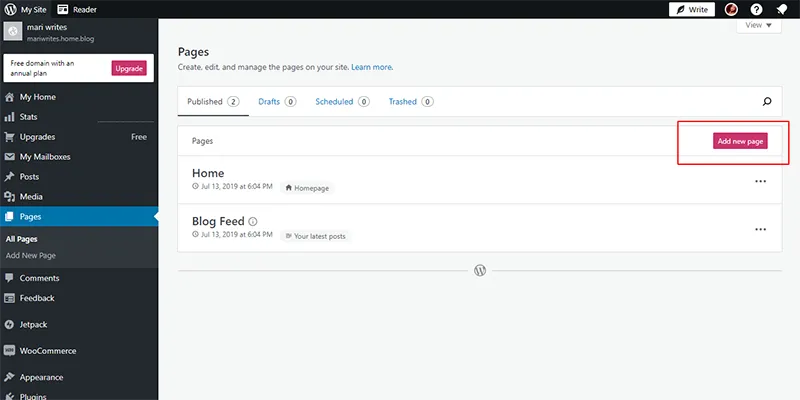
Homepage – The homepage is the first page that visitors to your website will see. Update your contact, services, or product pages with your company name and a call to action. Give your clients a rundown of the main reasons they should work with you.
About Us—Before making a purchase, consumers like to learn more about the company’s founders and other key personnel. Make a “About Us” page that introduces your company, its ideals, and your employees, and highlights your relevant work experience.
Products and Services—Make a page outlining all the things you have to offer regarding products and services. Each service or product should have a title and a short description. You can include prices or invite users to get in touch for a quote.
Contact Us – Here on the “Contact Us” page, your users can get in touch with you. To enable users to get in touch with you directly, a contact form is an essential component. You can also include the phone number or physical address of your company.
Furthermore, extra pages can be added as needed. You can make a blog page, a page for each service or product, a page for frequently asked questions, a page for customer assistance, and many more.
How to Choose best WordPress theme for your Custom website design
When you’re building a custom small business WordPress website for your company, there are a few things you need to think about.
- Customization: First, make sure the theme you’re looking at is easy to customize and compatible with drag-and-drop page builders like SeedProd. Look for plain themes with few design elements.
- Emphasizing Responsiveness: Choose themes that effortlessly adjust to different screen sizes to ensure a seamless user experience.
- Coding Quality and Updates: To ensure quick loading times and compatibility and security, prioritize themes with clean, efficient code. Update frequently.
- Plugin Compatibility: Make sure the theme is compatible with all of your critical plugins so they won’t conflict or slow down your site.
- Ratings and Reviews: To get a feel for the theme’s quality and how satisfied users are with it, you may check reviews on sites like WordPress.org or third-party marketplaces.
- Customer Support: Try to find themes that have active support channels, thorough documentation, and available help when you need it when troubleshooting.
- SEO Friendliness: Choose themes optimized for search engines, focusing on lightweight, fast-loading designs to boost SEO rankings.
- Translation-Readiness: For multilingual needs, select themes explicitly labeled as “translation-ready” or compatible with translation plugins.
Recommended Themes
Here is a collection of user-friendly themes that are both flexible and feature-rich; as a result, they are great solutions for small business owners seeking free, highly-customizable themes. You can personalize them even more to match your brand’s aesthetic because they also include editable templates.
- Astra: As far as user-friendliness and customization go, Astra is tops. With its included starter templates and compatibility with all the major page builders, personalization is a breeze.
- OceanWP: This theme offers a ton of customization options, is responsive, and lightweight. It allows for simple design tweaks and is compatible with common page builders.
- Hestia: Hestia is styled in a modern way and works well with page builders. It’s a flexible theme that works well for portfolios, startups, and small companies.
- Neve: Neve provides a number of different starter site templates to pick from, is quick to set up, and is easy overall. It offers a plethora of customization options and is compatible with common page builders.
- GeneratePress: This theme is incredibly versatile and lightweight, allowing for extensive customization without sacrificing performance. It works wonderfully for modest blogs and websites.
How to install WordPress Theme
Installing a theme is the next step after selecting one.There are a variety of options for personalizing the look of any WordPress theme.
In WordPress’s administrative section, you’ll find several of these settings under the Appearance » Editor menu.
You can use the Theme Customizer to make changes to WordPress themes that don’t have an editor built in.
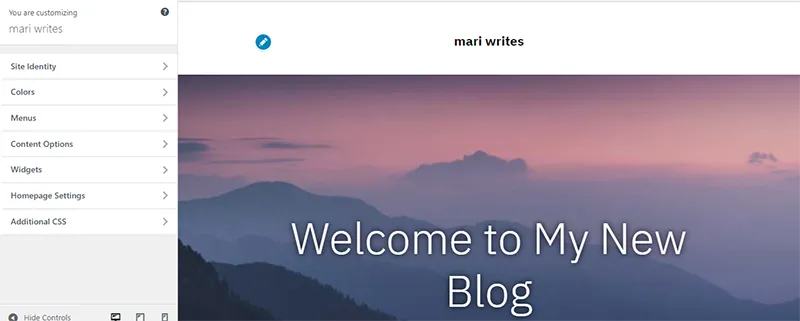
Launch the Theme Customizer by going to the Appearance » Customize page.
Among other things, this is where you can alter the color scheme, insert new sections, remove old ones, and add navigation menus.
To save your changes, click the Publish button on top once you are satisfied with the design.
If you are having trouble finding a suitable theme, you can always leverage one of the many popular drag-and-drop page builders for WordPress to craft a unique design.
SeedProd, Beaver Builder, and Divi are our favorites among these page builders.
Step 7. Using WordPress Plugins to Add More Features
Like apps, plugins allow you to expand the functionality of your WordPress site. With these, you may enhance your WordPress site with contact forms, testimonials, social media feeds, Google Analytics, and a plethora of other features and functionality.
The WordPress plugin directory has more than 60,000 free plugins. As a result, you can probably find a plugin to add whatever feature you want.
Further, an eCommerce plugin like WooCommerce can turn your website into an online store if you’re interested in starting an e-commerce business.
Here’s a list of important plugins that we install on any small WordPress business website:
- WPForms – Use WPForms Lite to incorporate contact forms into your WordPress site and make it easy for visitors to get in touch with your company.
- AISEO – Increase your site’s visibility in Google search results by enhancing your WordPress site’s SEO (search engine optimization).
- MonsterInsights – MonsterInsights is a free tool that pulls data from Google Analytics and displays it in an easy-to-understand report format.
- WP Super caching- it is a caching plugin that can make your site load faster and provide a better experience for your users.
- Duplicator is a free plugin for WordPress that creates backups of your site in case something goes wrong.
- Protect your WordPress site from viruses with the help of Sucuri, a free website scanner.
Challenges of DIY Custom Small Business WordPress Website vs. Hiring an Agency
Though it sounds amazing to custom design your business website but here are a few drawbacks you must think of before diving into the venture.
1. Lack in design expertise: One major drawback of trying to develop a website on your own is that you might not have the necessary design expertise. This could lead to a website that looks cheap and has a bad user experience.
2. Time-Consuming: Launching a custom WordPress site on your own is a daunting task that demands a significant time commitment due to learning curves, debugging, and other related activities.
3. Insufficient Technical Knowledge: Users without sufficient knowledge may encounter difficulties with the technical parts of the website, which might result in errors, security risks, or inadequate functionality.
4. Lack of Expert Opinion: A website that hasn’t been professionally advised may not have the strategic components necessary to match with corporate objectives and market positioning.
5. Inadequate Optimization: Do-it-yourself websites may not obtain the visibility and user engagement they deserve because they fail to optimize for search engines and user experience properly.
6. Concerns with Legal Compliance and Accessibility: Failing to seek professional counsel could result in not meeting legal criteria such as the Americans with Disabilities Act (ADA), which could lead to the exclusion of specific user groups and serious legal consequences.
7. Fewer Resources and Tools: Unaffiliated producers might not have the means to utilize premium tools and resources, which could affect the website’s overall performance, safety, and aesthetics.
8. Long-term Cost Implications: While DIY solutions may seem like a good deal at first, they could end up costing more than employing a professional agency in the end due to hidden charges.
9. The Impact on Brand Perception: Badly designed websites can hurt the legitimacy of the brand and the trust that users have in it, which can affect how people see the firm.
Craft Your Dream Small Business WordPress Site Hassle-Free with Maxt Design: Your Economical Solution
Creating a unique custom small business WordPress website on your own might be a challenging endeavor. The procedure could appear overwhelming due to the complexity of the design and potential technological issues. You may avoid these problems and more by working with an experienced agency like MAXTwp to create your custom WordPress website. Creating a unique WordPress website on your own might be a challenging endeavor. The procedure could appear overwhelming due to the complexity of the design and potential technological issues. But working with an expert agency like MAXTwp makes getting a custom WordPress site done without any hiccups.
Why Maxt Design Stands Out:
Expertise: Access specialized proficiency, ensuring your website is skillfully crafted from conception to execution.
Precision in Design: Experience top-tier design precision aligned with your brand’s ethos and business objectives.
Technical Prowess: Avail yourself of technical competence without the hassles of learning coding or encountering functionality issues.
Cost-Efficiency: MAXTwp offers economically sound solutions without compromising quality or effectiveness.
Timely Delivery: Enjoy prompt delivery of your customized WordPress site, saving you valuable time for other business pursuits.
Summing Up
In conclusion, these outlined steps make crafting your custom small business WordPress website an achievable goal for small business owners. By following this guide, you can seamlessly create a custom site that truly represents your brand. However, if you seek to bypass any potential challenges highlighted here, consider exploring Maxt Design’s tailored packages. Our specialized solutions ensure an economical yet hassle-free experience, offering you the perfect avenue to achieve your dream website without any roadblocks.











