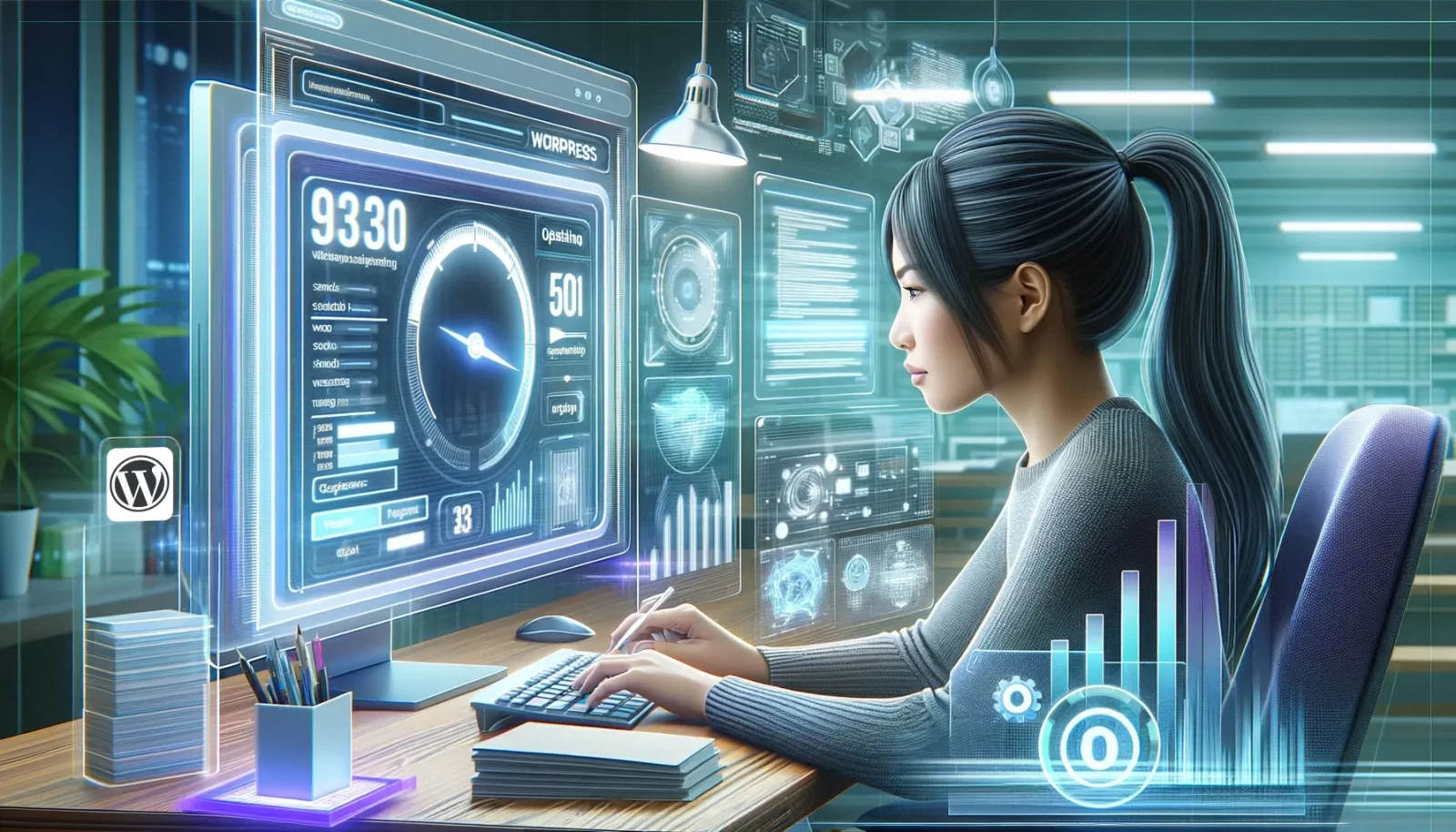In the digital world, website speed is not a luxury but a necessity. This comprehensive guide is dedicated to optimizing WordPress for speed, ensuring your website performs at its best. We’ll explore a range of strategies and tools to enhance your WordPress site’s speed and overall performance, crucial for improving user experience and SEO rankings.
Understanding the Importance of Speed in WordPress
The Impact of Speed on User Experience and SEO
Website speed significantly affects user experience and search engine optimization (SEO). Fast-loading sites retain visitors longer, reduce bounce rates, and rank higher on search engine results pages. A speedy website delivers content quickly, keeping users engaged and satisfied.
Analyzing Your WordPress Site’s Current Performance
Before optimizing, it’s essential to assess your site’s current performance. Tools like Google PageSpeed Insights, GTmetrix, and Pingdom offer detailed insights into your site’s speed and areas for improvement. These analyses provide a baseline for your optimization efforts.
Core Web Vitals: The New Standard in Web Performance
Google’s Core Web Vitals are a set of metrics that measure the health and performance of a website. These include Largest Contentful Paint (LCP), First Input Delay (FID), and Cumulative Layout Shift (CLS). Optimizing these vitals is crucial for good SEO and user experience.
Key Strategies for Optimizing WordPress for Speed
Choosing the Right Hosting Provider
Your hosting provider plays a significant role in your site’s performance. Opt for a host that offers fast server response times, optimized WordPress hosting, and adequate resources to handle your site’s traffic. Managed WordPress hosting services often provide an optimized environment tailored for WordPress performance.
Implementing Effective Caching Solutions
Caching is critical in improving WordPress site speed. It stores a static version of your site, reducing server load and speeding up access for returning visitors. Plugins like WP Rocket or W3 Total Cache can significantly enhance your site’s loading times.
Optimizing Images and Media
Large image files can slow down your site. Tools like Smush or ShortPixel compress and optimize images without sacrificing quality. Implementing lazy loading, where images load only as they enter the viewport, also contributes to faster page loading.
Minimizing and Combining CSS and JavaScript Files
Excessive CSS and JavaScript can hinder your site’s speed. Minifying and combining these files reduces their size and the number of server requests. Many caching plugins offer features to automate this process, streamlining your site’s performance.
Advanced Techniques in WordPress Speed Optimization
Leveraging a Content Delivery Network (CDN)
A Content Delivery Network (CDN) stores your site’s static content on servers worldwide, reducing the distance between the server and the user. This can significantly speed up content delivery, especially for a geographically diverse audience.
Database Optimization for Enhanced Performance
A cluttered database can slow down your WordPress site. Regularly cleaning your database by deleting unnecessary data, optimizing tables, and removing old revisions helps maintain efficient database performance. Plugins like WP-Optimize can automate this process.
Fine-Tuning WordPress Themes and Plugins
Choose a lightweight, speed-optimized WordPress theme and limit the number of plugins you use. Regularly review and deactivate or delete any unused or poorly performing plugins and themes. Quality over quantity is key in maintaining a fast and reliable WordPress site.
Monitoring and Maintaining Speed in WordPress
Regular Performance Audits
Conducting regular speed and performance audits helps identify new issues and areas for improvement. Stay updated with the latest web performance trends and continuously monitor your site’s speed metrics to ensure optimal performance.
Staying Updated with WordPress and Plugin Updates
Regular updates to WordPress and plugins not only ensure security but often include performance enhancements. Keeping your site updated is a simple yet effective way to maintain its speed and performance.
Conclusion: Prioritizing Speed in Your WordPress Journey
Optimizing WordPress for speed is a continuous process that requires attention to detail and an understanding of web performance best practices. By implementing the strategies outlined in this guide, you can significantly improve your WordPress site’s speed and performance, leading to better user experiences, higher search rankings, and overall website success. Remember, a fast WordPress site is not just an option; it’s a necessity in the fast-paced digital world.