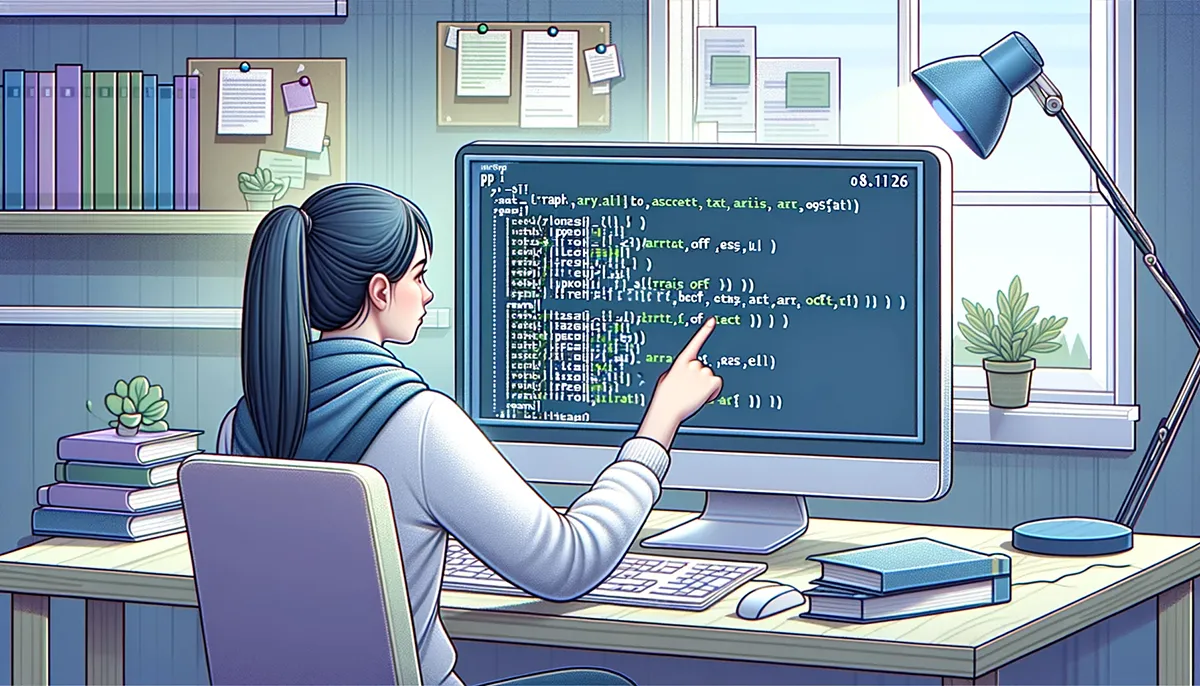Introduction to the WordPress Array Offset Error in PHP 8
Experiencing a “Trying to access array offset on value of type bool” error is increasingly common, especially in WordPress themes and plugins. This error often surfaces after upgrading to PHP 8.1.26. Understanding and resolving this error is crucial for maintaining a functional and efficient WordPress website.
Understanding the WordPress Array Offset Error
The Root of the Array Offset Error
This error suggests that your WordPress theme or plugin is mistakenly trying to access an array offset on a boolean variable. This typically occurs when the code anticipates an array but instead receives a boolean value.
PHP Version and Its Impact on Array Offset
The transition to PHP 7.4 marked the beginning of warnings for accessing array offsets on non-array types. With PHP 8.0 and later, including PHP 8.1.26, this enforcement became stricter, often leading to the Offset Error.
Common Causes Behind the Error
- Misguided Function Outputs: Instances where a function, like
get_option()orjson_decode(), fails and returns a false value instead of an array. - Incorrect Array Key Usage: Accessing non-existent array offsets, resulting in boolean returns.
- Array Verification Issues: Inadequate checks to confirm if a variable is truly an array.
Personal Encounter with the WordPress Array Offset Error
Case Study: Resolving a Client’s WordPress Array Offset Error
I recently dealt with this error on a client’s website. They faced issues on product pages with empty image galleries. The site used a heavily customized child theme, featuring complete re-written features. All in all there was some pretty clever tactics used to accomplish their goals. Despite impressive modifications, incomplete checking of values like image gallery arrays is a problem. The absence of images in the gallery feature of a product led directly to the error. The gallery used a loop attempting to display all images found in the image[] array. Since there was no validation to ensure the array actually contained values the error was thrown.
Temporary Solution with If/Else Conditions
To provide a quick fix during the website’s overhaul, I used in effect a very simple if empty() check. This approach temporarily fixed the error for products lacking images, buying time for a thorough inventory image update.
Steps to Resolve the WordPress Array Offset Error
1. Pinpointing the Error Code: Locate the problematic code using the file name and line number from the error message.
2. Debugging the Code:
- Trace the Variable Source: Identify where the problematic variable originates.
- Verify Array Returns: Ensure functions are returning arrays, not false or null values.
3. Update Your Theme/Plugin: Check for updates if the Offset Error is in a third-party theme or plugin.
4. Implement Conditional Checks: Use functions like is_array() to confirm variable types before array access.
5. Consult PHP Documentation: Review the PHP migration guide for insights into changes and deprecated features in PHP 8.x.
6. Seek Author Support: Contact the theme or plugin author if you’re unsure about modifying the code.
7. Consider PHP Downgrade: Temporarily revert to an older PHP version, like 7.4, as a short-term fix.
Best Practices for Avoiding the WordPress Array Offset Error
- Regular Backups: Always back up your website before making changes.
- Staging Environment Testing: Test updates in a controlled environment.
- Keep Everything Updated: Regularly update WordPress, themes, and plugins.
- Monitor Error Logs: Stay alert to issues by reviewing error logs.
Conclusion
Addressing the WordPress Array Offset Error involves careful debugging and potentially updating or modifying code for PHP compatibility. Remember, consistent updates to PHP and WordPress elements are essential for security and optimal performance, but always validate these updates in a staging environment.