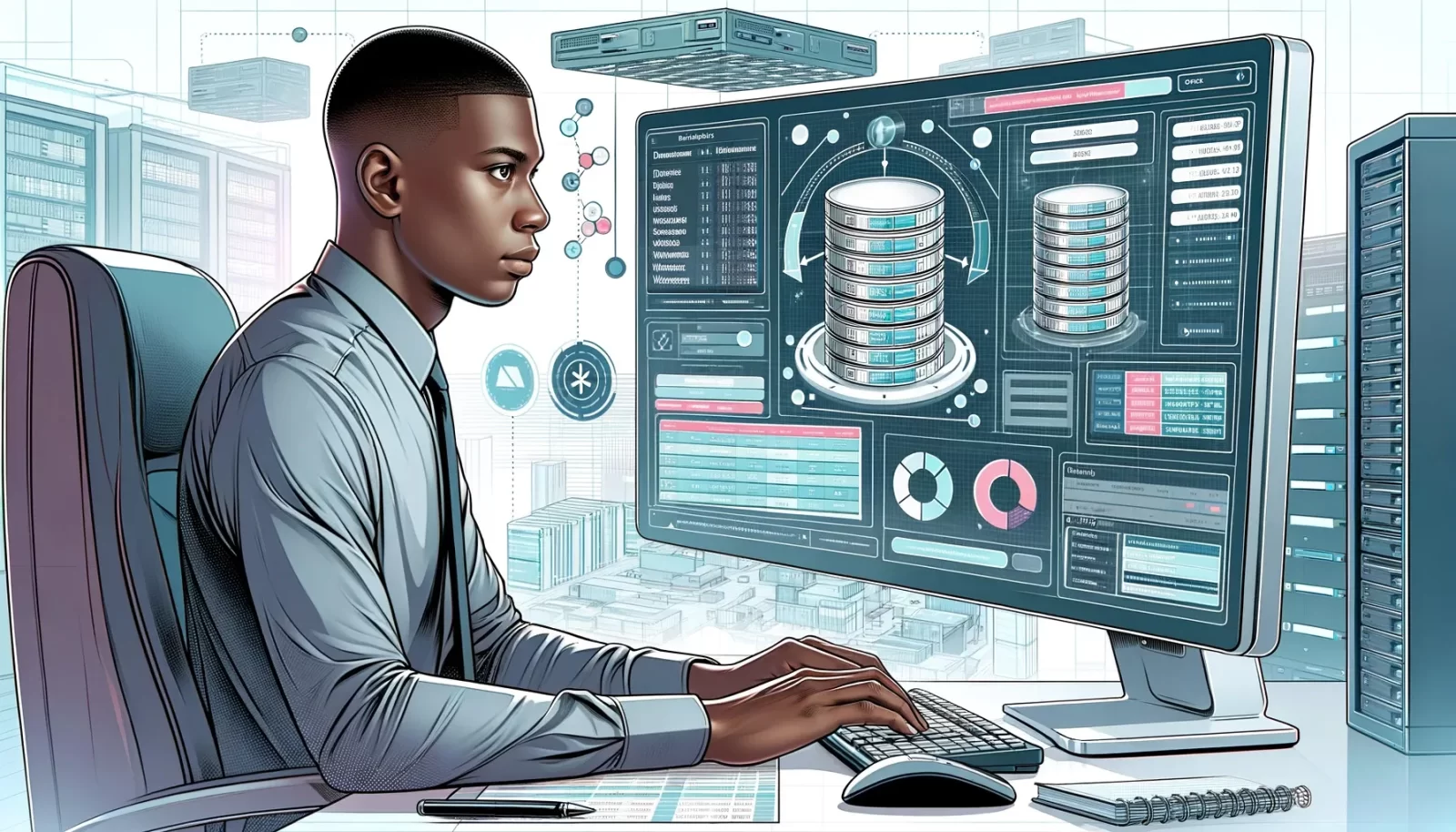Effective management and optimization of the WordPress database are key components for ensuring the smooth operation and performance of any business website. This detailed guide focuses on WordPress database management and optimization techniques, essential for maintaining a fast, efficient, and reliable online presence. We’ll cover everything from understanding the WordPress database structure to implementing optimization practices that can significantly improve website performance.
Understanding the WordPress Database
The Role of the WordPress Database
The WordPress database is where all your website’s data is stored, including content, user details, settings, and more. It plays a critical role in how information is retrieved and displayed on your site. Efficient management of this database is crucial for fast loading times, better performance, and improved user experience.
Structure of the WordPress Database
The WordPress database consists of several tables, each holding different types of data. Common tables include wp_posts for your posts and pages, wp_users for user information, and wp_options for site settings. Understanding this structure helps in effectively managing and optimizing the database.
Importance of Regular WordPress Database Management and Optimization
Regular maintenance of your WordPress database ensures that it remains free of clutter like post revisions, spam comments, and transient options. This not only improves performance but also reduces the likelihood of database-related issues.
WordPress Database Management and Optimization
Cleaning Up the Database
Over time, the WordPress database can accumulate unnecessary data that bogs down your website. Regularly cleaning your database using tools like WP-Optimize or WP-Sweep can remove unwanted data and optimize its performance.
Managing Post Revisions
WordPress automatically saves multiple revisions of your posts and pages. While useful for restoring previous versions, too many revisions can inflate the size of your database. Limiting or deleting these revisions can significantly reduce database load.
Optimizing Database Tables
Periodically optimizing your database tables is like defragmenting your computer’s hard drive. It reorganizes the data and can improve database efficiency. Many database optimization plugins offer this feature with a simple click.
WordPress Database Backup and Security
Implementing Regular Backups
Regular backups of your WordPress database are essential for data security. Use plugins like UpdraftPlus or BackupBuddy to schedule automatic backups. Store these backups in a secure, offsite location for added safety.
Securing Your Database Against Threats
Protect your WordPress database from security threats by implementing measures like strong database passwords, changing the database prefix, and limiting database access. Security plugins like Wordfence and iThemes Security can provide additional protection layers.
Restoring From Backups
In case of data loss or website malfunction, knowing how to restore your WordPress site from a backup is crucial. Ensure that your backup solution allows for easy restoration, and practice restoring from a backup in a safe environment.
Advanced WordPress Database Management and Optimization Strategies
Using a Content Delivery Network (CDN)
While not a direct database optimization technique, using a CDN can reduce the load on your database by serving static content from global servers. This can indirectly improve database performance, especially for media-heavy sites.
Monitoring Database Performance
Regular monitoring of your database’s performance can help identify potential issues. Tools like Query Monitor or hosting-specific tools can provide insights into database queries, their execution time, and overall impact on site performance.
Database Scalability for Business Growth
As your business grows, so will your database requirements. Consider scalable hosting solutions or managed WordPress hosting providers that offer optimized database performance for larger, high-traffic sites.
Conclusion: Enhancing Your WordPress Database Management and Optimization
Proper management and optimization of your WordPress database are fundamental for maintaining an efficient, fast-loading website. By implementing regular clean-ups, backups, and optimization strategies, businesses can ensure their website remains robust, secure, and performs at its best. In the digital business landscape, a well-managed database is a cornerstone of a successful WordPress website.