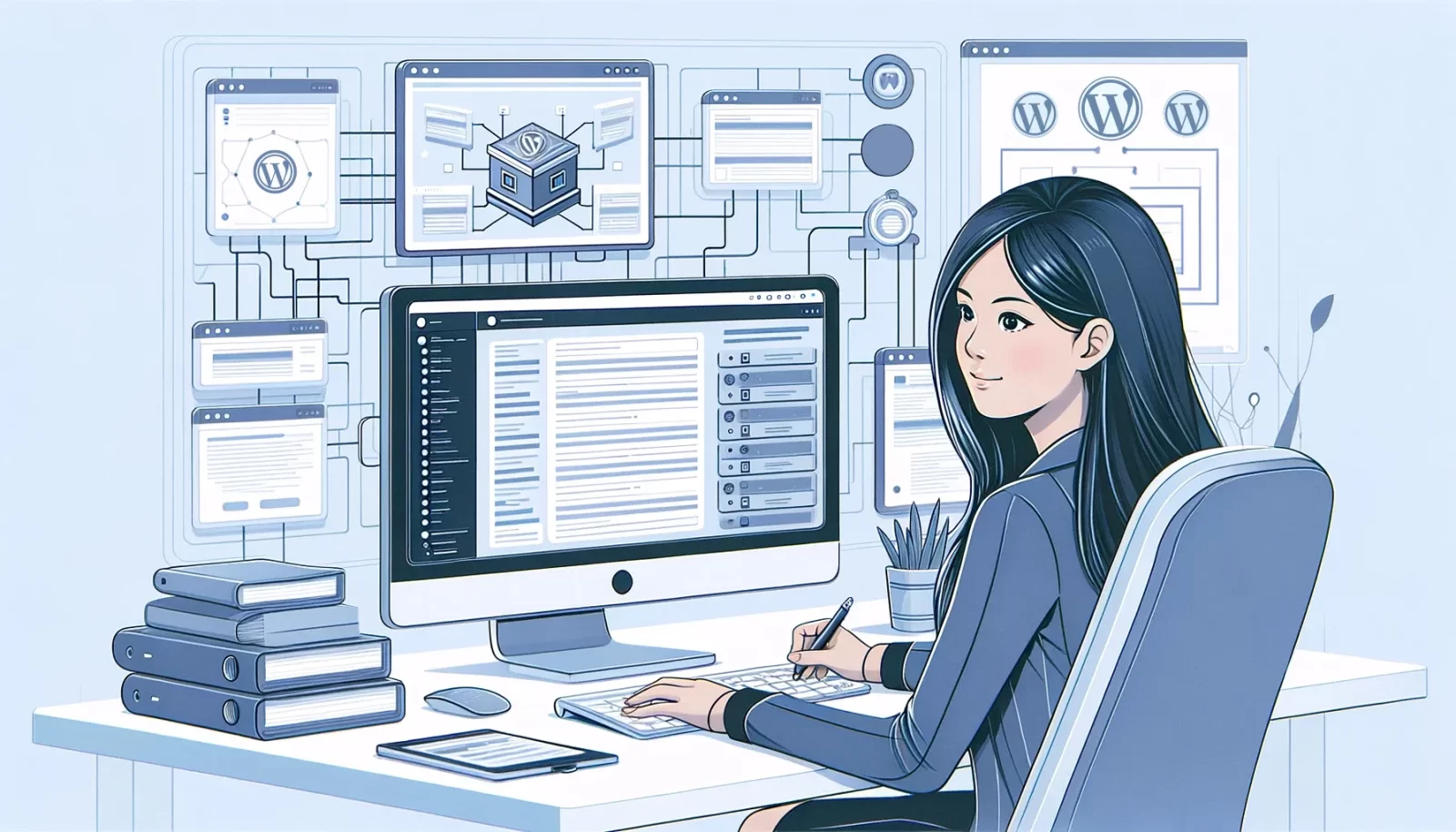WordPress Multisite is a powerful feature that allows you to create and manage a network of multiple websites from a single WordPress installation. This comprehensive guide will provide a step-by-step approach to WordPress Multisite setup, ideal for businesses, educational institutions, or anyone looking to manage multiple WordPress sites efficiently. We’ll cover everything from enabling Multisite to managing and maintaining your network.
Understanding WordPress Multisite
What is WordPress Multisite?
WordPress Multisite enables you to run a network of websites using the same WordPress installation. Each site within the network can have its own themes, plugins, and users, yet they share a single database and WordPress core files.
Benefits of Using Multisite
Multisite setup is particularly beneficial for organizations that require multiple sites with similar functionalities. It simplifies the management process, allows for easier updates, and provides a unified platform for all your sites.
Considerations Before Setup
Before setting up a Multisite network, consider the hosting requirements, domain structure (subdomains vs. subdirectories), and whether your current themes and plugins are compatible with Multisite.
Setting Up WordPress Multisite
Enabling Multisite Functionality
To enable Multisite, you’ll need to edit your wp-config.php file. Add the line define('WP_ALLOW_MULTISITE', true); above the line that says /* That's all, stop editing! Happy blogging. */.
Setting Up Your Network
After enabling Multisite, access the Network Setup screen under Tools in your WordPress dashboard. Choose whether you want to use subdomains or subdirectories, then follow the instructions to update your wp-config.php and .htaccess files.
Creating Network Sites
Once your network is set up, you can start adding new sites. Each site can be customized with its own theme, set of plugins, and configurations, while still being part of the larger network.
Managing WordPress Multisite Network
Network Administration
As a network admin, you have control over the entire network of sites. This includes installing themes and plugins, adding new sites, and managing users across the network.
User Roles and Permissions
WordPress Multisite allows you to manage user roles and permissions across your network. You can assign administrators, editors, and subscribers to individual sites or across the entire network.
Plugin and Theme Management
Network admins can install plugins and themes that are available to all sites in the network. However, site admins can only activate or deactivate them, not install new ones.
Advanced Multisite Management Techniques
Domain Mapping
For a more professional look, you can map custom domain names to each site in your network using domain mapping plugins or built-in WordPress tools (available since WordPress 4.5).
Backup and Security
Backing up a Multisite network is crucial. Use Multisite-compatible backup solutions that can handle network-wide backups. Implement security best practices, including regular updates and security plugins.
Performance Optimization
Optimize your Multisite network for performance by using caching solutions, optimizing your database, and ensuring your hosting environment can handle multiple sites efficiently.
Troubleshooting Common Multisite Issues
Network-Wide Issues
Common Multisite issues include problems with plugin or theme compatibility, domain mapping errors, and challenges with user management. Troubleshooting these requires a thorough understanding of how Multisite works.
Site-Specific Issues
Issues can also arise on individual sites within the network. Regularly monitor each site’s performance and functionality, and address issues as they arise.
Conclusion: Mastering WordPress Multisite for Efficient Website Management
WordPress Multisite is an incredibly powerful tool for managing multiple websites under a single WordPress installation. By following this guide, you can set up and manage a WordPress Multisite network effectively, streamlining your website management and enhancing overall productivity. Remember, while Multisite offers significant advantages, it also requires careful planning, efficient management, and regular maintenance to ensure optimal performance.