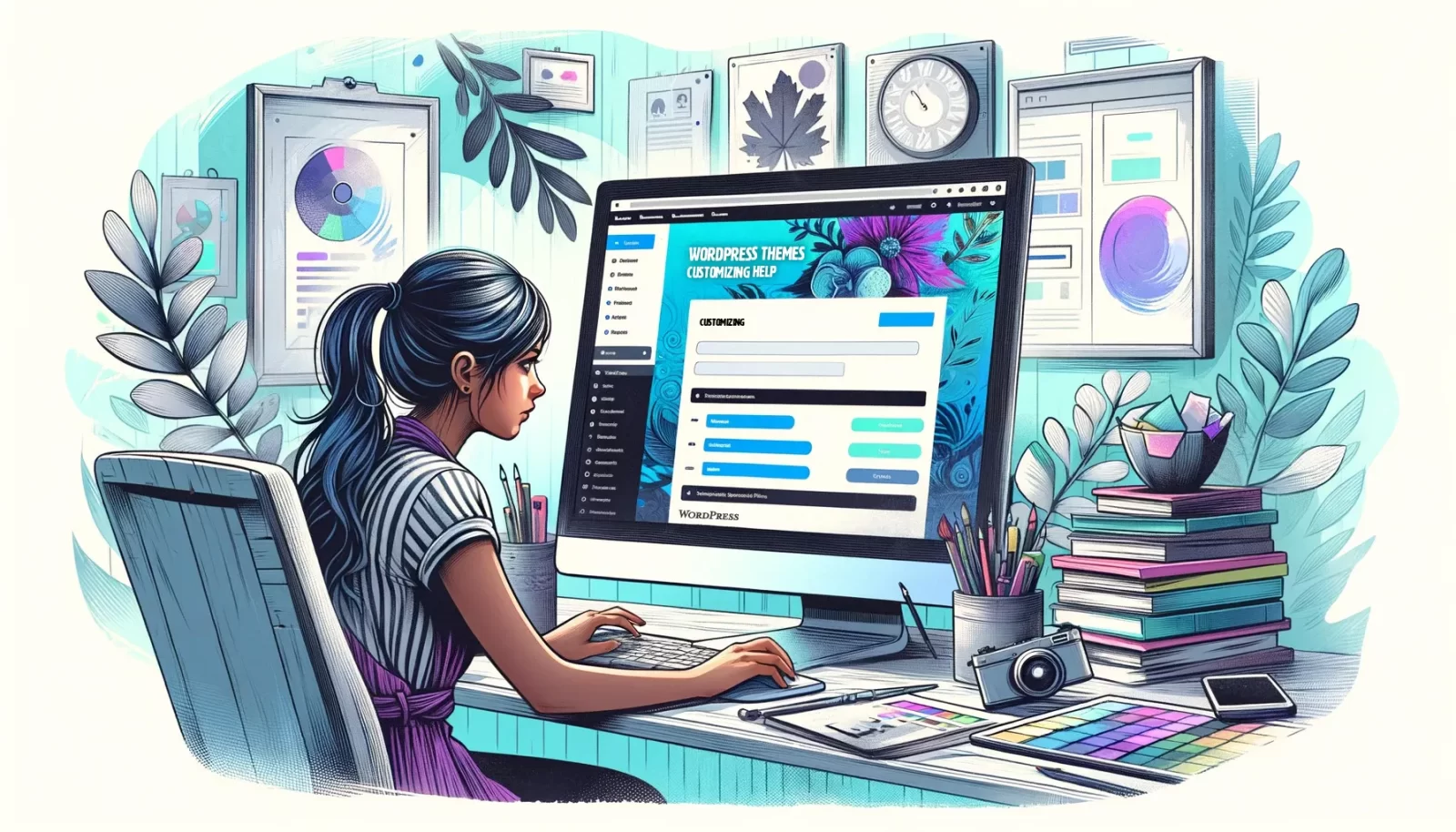Customizing your WordPress site with themes and child themes is a vital step in creating a unique and functional online presence. This comprehensive guide will delve into the world of WordPress themes and child themes, offering insights and practical advice for effectively customizing your website. We will explore the basics of theme selection, the importance of child themes for customization, and best practices for making your WordPress site stand out.
Understanding WordPress Themes and Child Themes
The Basics of WordPress Themes
WordPress themes are pre-designed templates that determine the visual appearance and layout of your website. They include a combination of files that control various aspects of your site’s presentation, from typography and color to page layouts and widget locations. The right theme can significantly enhance your website’s functionality and user experience.
The Role of Child Themes in Customization
Child themes are an extension of your primary WordPress theme. They allow you to customize the design and functionality of your site without altering the parent theme’s core files. Using a child theme is crucial for maintaining customizations, especially when updating the parent theme, as it prevents your customizations from being overwritten.
Why Choose Child Themes for Customization
Child themes offer a safe way to modify your WordPress site. They preserve your changes, provide an easy way to revert modifications, and ensure compatibility with future updates of the parent theme. This makes them an essential tool for anyone looking to customize their WordPress site extensively.
Selecting the Right WordPress Theme
Factors to Consider When Choosing a Theme
When selecting a WordPress theme, consider factors such as:
- Design and Aesthetic: Choose a theme that aligns with your brand identity and aesthetic preferences.
- Functionality and Features: Ensure the theme supports the functionalities you need, like e-commerce capabilities, contact forms, or social media integration.
- Responsiveness and Mobile Compatibility: Opt for themes that are responsive and mobile-friendly to ensure your site looks great on all devices.
Premium vs. Free Themes
While there are many free WordPress themes available, premium themes often offer more advanced features, dedicated support, and regular updates. Decide based on your budget, the complexity of your site, and the level of support you might need.
Customizing WordPress Themes with Child Themes
Creating a Child Theme
Creating a child theme involves creating a new theme directory and a style.css file. This file should contain information about your child theme and import the styles of the parent theme. You can also create a functions.php file to add or modify the functionality of your site.
Customizing Styles and Layouts
Use your child theme’s style.css file to customize the styles of your site. This can include changing fonts, colors, and layouts. For more extensive modifications, you may also override the parent theme’s template files within your child theme.
Best Practices for Child Theme Customization
When customizing with child themes, it’s important to:
- Keep It Minimal: Only modify what’s necessary to minimize potential conflicts with the parent theme.
- Use Developer Tools: Utilize developer tools in browsers to identify and test CSS changes before implementing them.
- Regularly Update and Backup: Keep both the parent and child themes updated and regularly back up your site to prevent data loss.
Tools and Resources for Theme Customization
WordPress Customizer
The WordPress Customizer is a built-in tool that allows you to make live previews of theme customizations. It’s user-friendly and provides options to modify various elements like headers, backgrounds, and widgets.
Page Builder Plugins
Page builder plugins like Elementor, Beaver Builder, or Divi Builder offer drag-and-drop interfaces for customizing page layouts and designs. They work well with most themes and can enhance the customization process.
Online Resources and Communities
Take advantage of online resources such as WordPress forums, blogs, and tutorials for tips and guidance on theme customization. Engaging with the WordPress community can also provide valuable insights and support.
Conclusion: Mastering WordPress Themes and Child Themes for Unique Web Design
Effective use of WordPress themes and child themes is key to creating a unique and functional website. By understanding the basics, choosing the right theme, and utilizing child themes for customization, you can craft a website that not only looks great but also meets your specific needs. Remember, in the versatile world of WordPress, your options for customization are nearly limitless, and mastering themes and child themes is your first step towards a standout online presence.